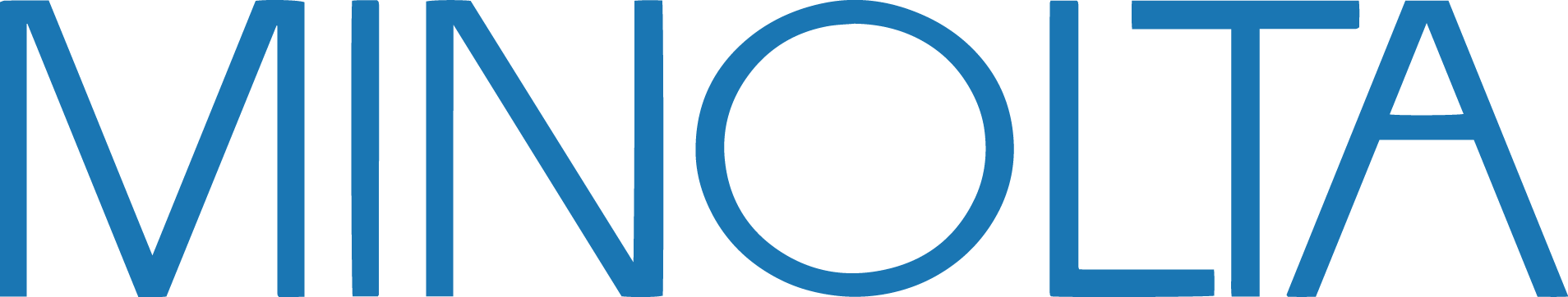MNCD60 1080p Full HD ADAS Dash Camera


















MNCD60 1080p Full HD ADAS Dash Camera
This model has been discontinued.
The Minolta MNCD60 is a high-performance dash cam with full coverage of your front view, recording at 1080p full high definition. The camera lens swivels in any direction and captures a 140° wide angle view making sure that you’ll have more coverage of all lanes of the road. Using a CMOS sensor, the MNCD60 will render clear well-lit video in low light situations.
GPS route logging will help you view your location and speed on the footage, so you know where the events occurred. The bright 3.0" LCD monitor allows to interact with the camera to adjust settings and playback footage.
To promote better driving habits, driver assist features are pre-installed such as the lane departure warning system and front collision warning system. Packed with more safety features, the built-in gravity sensor activates recording in an emergency, while the Parking Monitor activates recording when it detects movement while your car is parked. External storage supports up to 64GB microSD card. Additionally, a 16GB microSD card is included with the package so you’ll be able to immediately start recording your drives!
FEATURES
Records a vivid, lifelike record of your road trips in 1080p full high definition
140-degree wide-angle lens captures your entire front view and swivels to your preferred fixed view
Loop recording overwrites the oldest footage first (choice of 1-minute, 3-minute or 5-minute loops)
1/2.9” CMOS sensor for high-resolution still images
3.0” IPS high resolution LCD monitor
ADAS - Advanced Driver Assistance Systems
**Click here to download the GPS Route Logging Playback Software for MNCD60
140° Wide Angle Swivel Lens
The front lens of your dashcam can swivel and adjust to your preferred point of view. Simply move the front lens housing in any direction until satisfied with the front view. Be sure to adjust the front lens only after applying the mount and dashcam combined to your windshield and it is fixed firmly in place.
GPS Logging
GPS Logging allows you to enable or disable GPS geotagging with your videos. A GPS geotag is a log file that attaches to your recorded video files. When playing back your video files on a PC with compatible software, you can review your exact GPS location at any point during a video clip playback. Through the dashcam’s interface, you are also able to view your current coordinates.
Front Move Alert
This feature enables FCMD – Front Car Move Detection. When enabled, the dashcam will alert you to drive your car forward if it detects that a vehicle in front has moved and your vehicle is still stationary.
Lane Departure
This features enables the Lane Departure Guide. When enabled, the Lane Departure Guide adds a yellow guide to your dashcam screen for keeping in your driving lane. It will also alert you if it senses drifting out of the driving lane when moving over 40 MPH. The guide is not printed on recorded video and is only visible on the dashcam screen.
3.0” LCD Monitor
Ultra-bright LCD monitor to display the easy to use interface, advanced driver assistance system alerts and live view of the road in front of view.
Front Collision
This feature enables Front Collision Warning. The front collision warning system is an advanced safety technology that helps you maintain a safe distance from the vehicle in front of you. The driver will be alerted when they get too close to the car in front.
Speed Limit Alert
When enabled, the dashcam will alert you if it detects your vehicle exceeding a pre-selected speed rating. The GPS Logging feature must also be enabled for the Speed Limit Alert to function.
Parking Monitor
When enabled, it allows the camcorder to automatically power on and record a video clip if the camcorder detects a collision while parked and is powered off. You can preset the sensitivity level. This feature will only activate if there is sufficient battery power remaining in the camcorder’s built-in battery. When triggered or when the camcorder thinks a collision occurred, it will automatically lock the recording. The video file will be locked and placed in the Locked Videos folder.